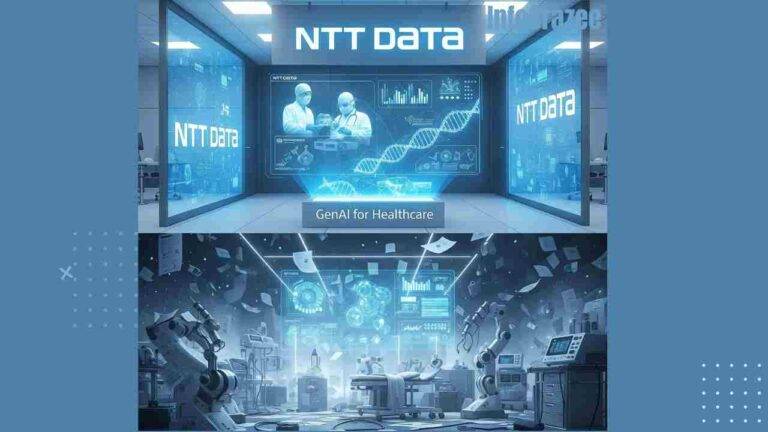OpenAI Unveils GPT-5: Smarter Thinking and Next-Level Multimodal Powers
Artificial intelligence just took another big step forward.
OpenAI has officially launched GPT-5, and it’s smarter, more capable, and more intuitive than any version we’ve seen before. If you’ve been following AI developments closely (or even casually), you’ll want to know what this new upgrade means — for creators, workers, students, and everyday users.
Let’s break it down in a way that actually makes sense (no tech jargon required).
What’s New in GPT-5?
GPT-5 isn’t just faster or more accurate — it’s got some seriously impressive updates under the hood. Here’s what stands out:
1. Smarter Reasoning
This version is way better at thinking things through.
- It can handle more complex questions and problems without losing track of the conversation.
- It’s improved at understanding context, so it doesn’t go off track or get confused by subtle details.
- It can solve multi-step problems better — helpful for planning, coding, writing, and even tutoring.
💡 Think of GPT-5 as that friend who always “gets it” on the first try — even when you’re being a little vague.
2. True Multimodal Abilities
GPT-4 introduced image understanding. GPT-5 takes that to the next level.
- Text, image, video, and voice input and output are all supported.
- You can upload a photo or video, ask a question about it, and get a helpful answer — all in one smooth interaction.
- It’s now possible to have a voice chat conversation with GPT-5 that feels more natural than ever.
📸 Example: Snap a photo of your fridge contents and ask, “What can I cook with this?” GPT-5 will read the labels and suggest recipes.
3. Longer Memory
One of the most exciting updates: GPT-5 has a better memory.
- It can remember things you’ve told it in the past (depending on settings), making conversations more personal and useful.
- This means less repeating yourself and more consistent help across tasks.
👋 Goodbye, “As I mentioned earlier…” messages. GPT-5 actually remembers.
4. More Human Conversations
GPT-5’s tone is warmer and more relatable. It doesn’t just spit out facts — it understands your tone and mood better.
- Conversations feel less robotic and more like chatting with a real person.
- It’s also more emotionally aware, making it better at writing supportive messages, solving sensitive problems, or helping with tough topics.
5. Supercharged Tools for Creators
Whether you’re a writer, designer, teacher, or developer, GPT-5 has something for you:
- Writers can brainstorm plots, edit drafts, or generate entire blog posts.
- Designers can describe visuals and have the model sketch ideas.
- Developers get cleaner, more reliable code suggestions.
- Students and teachers can use it for real-time tutoring, problem solving, and lesson planning.
🎨 Example: Want a logo for your small business? Just describe it and let GPT-5 generate visual concepts instantly.
What It Means for Everyday Life
Here’s the bottom line: GPT-5 isn’t just for tech geeks or developers. It’s designed for everyone.
Whether you’re:
- a small business owner creating marketing materials,
- a student studying for exams,
- a busy parent planning meals and schedules,
- or someone just curious about how to fix a leaky faucet…
GPT-5 can help.
Real-World Reactions
Some early users are already sharing their excitement online.
- A teacher said it helped them build a week’s lesson plan in 10 minutes.
- A job seeker used it to create a tailored resume and cover letter that landed them interviews.
- A musician used GPT-5 to turn a simple melody into a full song — with lyrics and harmony suggestions.
The possibilities are kind of endless.
A Quick Note on Privacy
OpenAI has made it easier to control what GPT-5 remembers. You can view, delete, or turn off memory features whenever you want. That means more control over your data and your experience.
FAQs
1. Is GPT-5 free to use?
Some features of GPT-5 are available for free through ChatGPT, but the most powerful tools (like multimodal input or longer memory) are available in the ChatGPT Plus plan.
2. Do I need to install anything to use GPT-5?
Nope. Just head over to chat.openai.com, sign in, and start chatting. If you’re using a mobile app, make sure it’s updated to access the latest version.
3. How can GPT-5 help me at work?
It can do everything from summarizing long reports, writing emails, coding, creating social media posts, designing presentations, and even analyzing data. If your job involves thinking, writing, planning, or solving — GPT-5 can probably help.
Final Thoughts
With GPT-5, OpenAI has made AI feel a little more human — and a lot more useful. Whether you’re working, learning, creating, or just curious, this new tool can give you a boost.
Want to explore more ways AI is shaping the future? Keep visiting Infocrazee — we’re here to make tech simple, useful, and exciting for everyone.