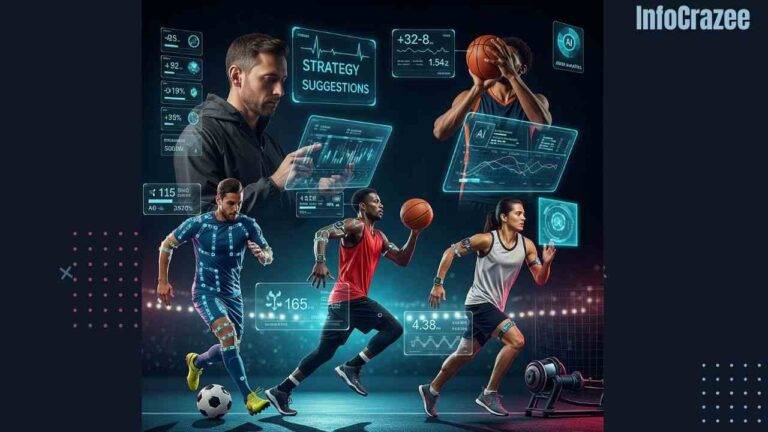The Top 10 AI Tools Every Business Needs in 2025 for Better Efficiency
In 2025, AI is no longer just a buzzword—it’s a game-changer for businesses across every industry. From automating mundane tasks to analyzing complex data, AI tools can make your business more efficient, saving time and resources while boosting productivity. Whether you’re a small startup or a large corporation, integrating AI tools into your workflow can unlock a new level of success.
In this article, we’ll go over the top 10 AI tools every business should be using in 2025 to stay ahead of the competition and improve efficiency.
1. ChatGPT for Customer Support and Content Creation
AI-powered chatbots like ChatGPT are revolutionizing customer service and content creation. ChatGPT can handle customer inquiries, offer personalized recommendations, and provide 24/7 support, all without human intervention. This frees up your team to focus on more complex issues while maintaining a high level of service.
- Customer Support: Answer common questions, troubleshoot issues, and guide customers through your product or service.
- Content Creation: Generate blog posts, social media updates, and marketing copy with just a few prompts.
Real-World Example: A tech startup uses ChatGPT to manage its customer support, cutting response times and ensuring no customer ever feels ignored.
2. HubSpot for Marketing Automation
Marketing is key to any business, and HubSpot helps automate the process so you can reach more people with less effort. It allows you to schedule posts, track customer behavior, and create personalized email campaigns—all from a single platform.
- Email Marketing: Automatically send tailored messages based on customer behavior.
- Social Media Automation: Plan, schedule, and monitor posts across multiple platforms in one place.
Real-World Example: A small business owner uses HubSpot to nurture leads and increase sales without hiring an entire marketing team.
3. Zapier for Workflow Automation
Zapier connects all your favorite apps and automates repetitive tasks. Instead of manually transferring data from one app to another, Zapier handles it for you—saving valuable time and reducing the risk of human error.
- Automated Data Transfer: Move data between apps like Google Sheets, Slack, and Gmail without lifting a finger.
- Task Automation: Automatically trigger tasks based on set conditions (e.g., when a new lead signs up, Zapier can add them to your CRM).
Real-World Example: A digital marketing agency uses Zapier to sync leads from its website form directly into its CRM, ensuring no potential client is missed.
4. Grammarly for Content Quality
Writing error-free, clear, and concise content is essential for maintaining professionalism. Grammarly helps ensure that your content, emails, and social media posts are polished and free of grammatical mistakes.
- Grammar Check: Find and fix spelling, punctuation, and sentence structure issues.
- Tone Adjustment: Grammarly also helps adjust the tone of your writing to match your audience, whether formal, casual, or professional.
Real-World Example: An eCommerce business uses Grammarly to maintain high-quality product descriptions and marketing materials.
5. Trello for Project Management
Managing projects and staying organized is a challenge, but Trello makes it easier. With its intuitive drag-and-drop boards, you can manage tasks, assign responsibilities, and track project progress with ease.
- Task Management: Organize projects into boards, lists, and cards for easy tracking.
- Team Collaboration: Assign tasks to team members and track their progress in real time.
Real-World Example: A creative agency uses Trello to manage client projects, ensuring deadlines are met and everyone is on the same page.
6. Salesforce Einstein for Data Insights
Salesforce Einstein takes your customer relationship management (CRM) to the next level with AI-powered insights. It analyzes customer behavior, predicts future sales trends, and even suggests ways to improve your business strategy.
- Customer Insights: Gain a deeper understanding of your customers and their needs.
- Sales Forecasting: Use AI to predict future sales and guide your decision-making.
Real-World Example: A retail chain uses Salesforce Einstein to forecast demand and stock products accordingly, reducing overstock and stockouts.
7. Lumen5 for Video Creation
In 2025, video is king. Lumen5 is an AI tool that turns your blog posts into engaging videos—perfect for social media or marketing campaigns. It analyzes your content and automatically selects the best visuals, music, and text for a polished video.
- Automated Video Creation: Turn written content into a compelling video in minutes.
- Social Media Optimization: Create videos tailored for different platforms, including Instagram, YouTube, and Facebook.
Real-World Example: A fashion brand uses Lumen5 to create quick promotional videos from blog posts, boosting social media engagement.
8. Monday.com for Team Collaboration
Monday.com is another excellent project management tool that makes it easy for teams to collaborate. It offers customizable boards and workflows, allowing businesses to tailor the platform to their specific needs.
- Visual Task Management: Track tasks, milestones, and deadlines visually.
- Cross-Department Collaboration: Keep all teams in sync with real-time updates and shared workflows.
Real-World Example: A marketing team uses Monday.com to streamline content production, from brainstorming to publishing.
9. X.ai for Meeting Scheduling
X.ai is an AI tool that automates meeting scheduling. Simply let the AI know your availability, and it will coordinate with others to find the best time for a meeting—saving time and preventing double-booking.
- Automated Scheduling: Schedule meetings with ease and avoid the back-and-forth emails.
- Integration with Calendars: Sync with Google Calendar or Outlook to ensure meetings fit into your schedule.
Real-World Example: A CEO uses X.ai to automate scheduling, freeing up more time for strategic work.
10. QuickBooks AI for Accounting
QuickBooks AI helps small businesses manage their finances by automating bookkeeping tasks like invoicing, expense tracking, and tax preparation. It uses AI to categorize transactions and offer financial insights.
- Automated Bookkeeping: Automatically record expenses and income.
- Tax Preparation: Prepare for tax season with less hassle.
Real-World Example: A freelancer uses QuickBooks AI to track their expenses and generate reports, making tax time much less stressful.
FAQ
Q1: How can AI improve customer support in my business?
AI tools like ChatGPT can provide 24/7 support, answer common questions, and help customers troubleshoot problems, all while freeing up your team to handle more complex tasks.
Q2: What is the benefit of using AI for content creation?
AI-powered tools like ChatGPT can generate blog posts, social media updates, and even marketing copy in minutes, saving time and effort while maintaining quality.
Q3: How can I use AI for project management?
Tools like Trello and Monday.com use AI to help organize tasks, track progress, and keep teams aligned. These tools make collaboration easier and ensure deadlines are met.
Conclusion
AI tools are not just for tech giants—they’re becoming essential for businesses of all sizes. By integrating these AI tools, you can streamline processes, improve productivity, and stay competitive in 2025 and beyond. Whether you’re automating your customer support, managing projects, or analyzing data, AI is here to make your business smarter and more efficient. Ready to take your business to the next level? Start using these AI tools today!